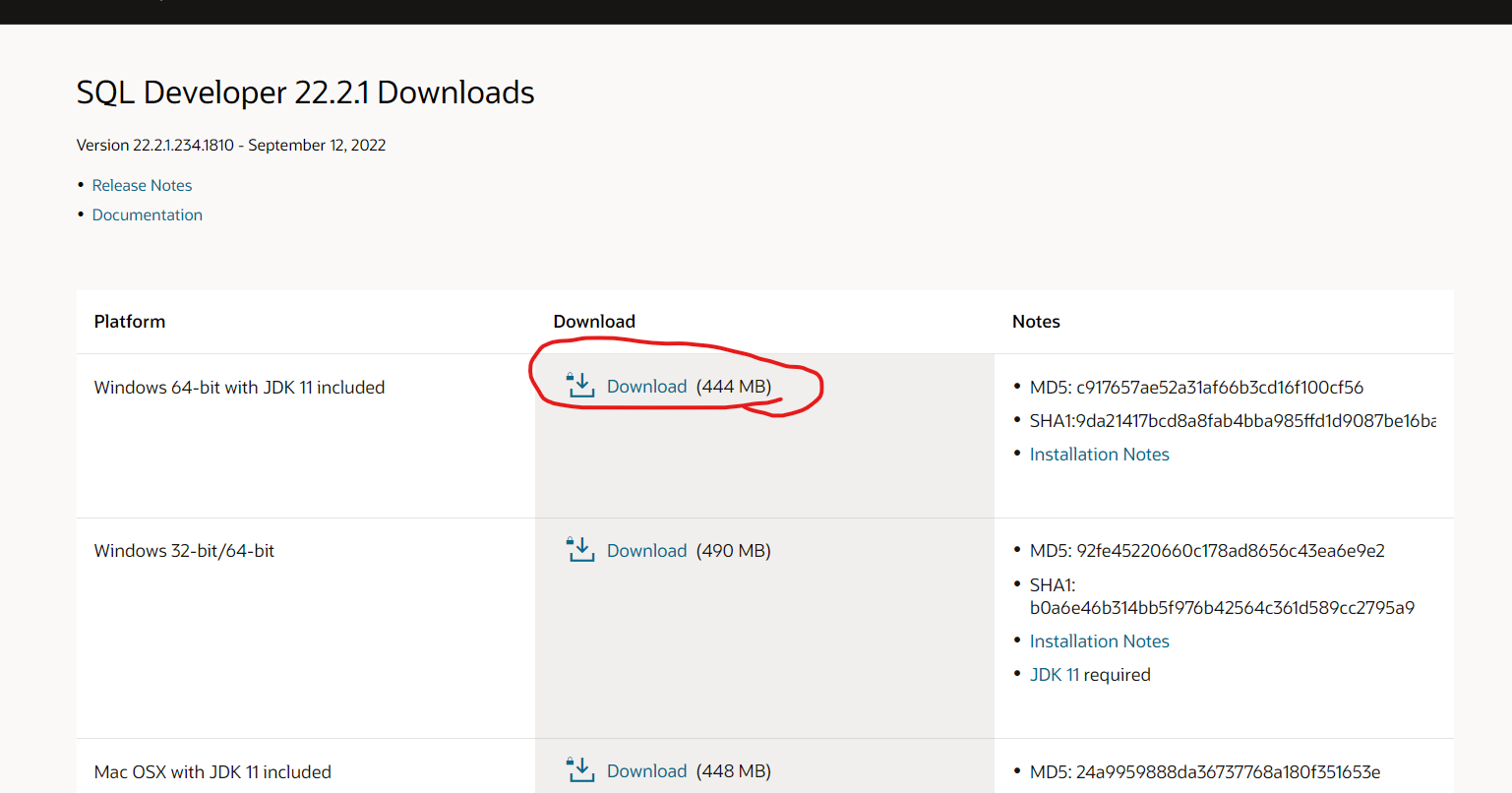1. 오라클 19c 설치
https://www.oracle.com/database/technologies/oracle-database-software-downloads.html#19c
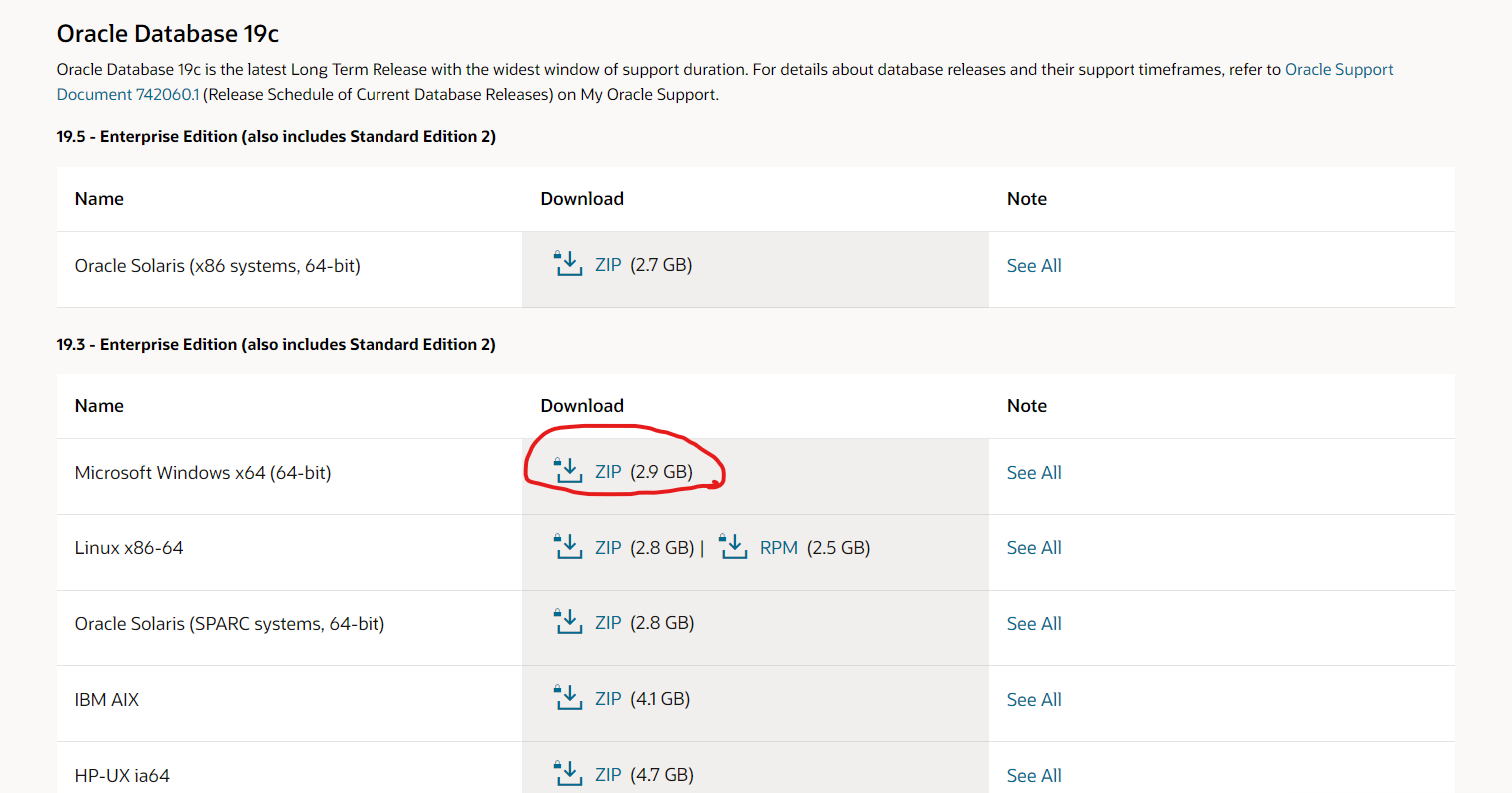
2. 압축을 푼 후 setup.exe 실행
실습할 데이터베이스에 해당하는 아이디 생성후 마침
3. sql Developer 설치
https://www.oracle.com/database/sqldeveloper/technologies/download/
Oracle SQL Developer Downloads
This archive. will work on a 32 or 64 bit Windows OS. The bit level of the JDK you install will determine if it runs as a 32 or 64 bit application. This download does not include the required Oracle Java JDK. You will need to install it if it's not already
www.oracle.com