
이제 BoxCollider를 만들어보자. Cube Collider는 OBB와 AABB로 나눠진다.
실제 Unity 상에서 Cube를 만들어보면 Box collider가 Component로 붙어있는채로 나온다.
이때 AABB는 이 Box Collider가 월드 좌표의 축과 동일한 경우이다. 이렇게 하는 경우 연산이 쉽다
OBB는 이와 반대로 축이 일치하지 않는 경우라고 볼 수 있다.
성능을 우선으로 할지 미세한 판정을 우선으로 할지에 따라 사용하는 방식이 다르다. 만약 비스듬하게 있는 물체가
있다고 했을 때, 이 물체에 Box Collider를 씌울 때, 정말 물체에 맞게 Collider영역을 만들면 물체에 충돌 판정을 잘할 수 있겠지만 성능이 떨어질 것이다. 만약 축에 맞게 영역을 맞춰주면 성능은 좋아지겠지만 판정에 문제가 생길 수도 있다.
이론상으로는 이렇게 나뉘지만, 보통 오브젝트가 회전이나 변형이 많이 이루어지기 때문에 일반적으로 많이 쓰이는 것은
OBB라고 보면 된다.
지금은 공부하는 차원에서 2가지 다 만들고 통합해주는 방식으로 만들어주자.
우선 레이케스팅하는 부분은 이전에 만들어준 Sphere부분과 동일하게 만들어주면 된다.
AABBoxCollider.h
#pragma once
#include "BaseCollider.h"
class AABBBoxCollider : public BaseCollider
{
public:
AABBBoxCollider();
virtual ~AABBBoxCollider();
virtual void Update() override;
virtual bool Intersects(Ray& ray, OUT float& distance) override;
BoundingBox& GetBoundingBox() { return _boundingBox; }
private:
BoundingBox _boundingBox;
};
AABoxCollider.cpp
#include "pch.h"
#include "AABBBoxCollider.h"
AABBBoxCollider::AABBBoxCollider() : BaseCollider(ColliderType::AABB)
{
}
AABBBoxCollider::~AABBBoxCollider()
{
}
void AABBBoxCollider::Update()
{
}
bool AABBBoxCollider::Intersects(Ray& ray, OUT float& distance)
{
return _boundingBox.Intersects(ray.position, ray.direction, OUT distance);
}
OBBBoxCollider.h
#pragma once
#include "BaseCollider.h"
class OBBBoxCollider : public BaseCollider
{
public:
OBBBoxCollider();
virtual ~OBBBoxCollider();
virtual void Update() override;
virtual bool Intersects(Ray& ray, OUT float& distance) override;
BoundingOrientedBox& GetBoundingBox() { return _boundingBox; }
private:
BoundingOrientedBox _boundingBox;
};OBBBoxCollider.cpp
#include "pch.h"
#include "OBBBoxCollider.h"
OBBBoxCollider::OBBBoxCollider() : BaseCollider(ColliderType::OBB)
{
}
OBBBoxCollider::~OBBBoxCollider()
{
}
void OBBBoxCollider::Update()
{
}
bool OBBBoxCollider::Intersects(Ray& ray, OUT float& distance)
{
return _boundingBox.Intersects(ray.position, ray.direction, OUT distance);
}
이렇게 해주고 Collider를 테스트하도록 메인코드에 새로운 오브젝트를 하나생성하고 테스트해보자 테스트해보기 위해
오브젝트가 움직이는 코드를 넣어주자.
CollisionDemo.cpp
#include "pch.h"
#include "CollisionDemo.h"
#include "RawBuffer.h"
#include "TextureBuffer.h"
#include "Material.h"
#include "SceneDemo.h"
#include "GeometryHelper.h"
#include "Camera.h"
#include "GameObject.h"
#include "CameraScript.h"
#include "MeshRenderer.h"
#include "Mesh.h"
#include "Material.h"
#include "Model.h"
#include "ModelRenderer.h"
#include "ModelAnimator.h"
#include "Mesh.h"
#include "Transform.h"
#include "VertexBuffer.h"
#include "IndexBuffer.h"
#include "Light.h"
#include "Graphics.h"
#include "SphereCollider.h"
#include "Scene.h"
#include "AABBBoxCollider.h"
#include "OBBBoxCollider.h"
void CollisionDemo::Init()
{
_shader = make_shared<Shader>(L"23. RenderDemo.fx");
// Camera
{
auto camera = make_shared<GameObject>();
camera->GetOrAddTransform()->SetPosition(Vec3{ 0.f, 0.f, -5.f });
camera->AddComponent(make_shared<Camera>());
camera->AddComponent(make_shared<CameraScript>());
CUR_SCENE->Add(camera);
}
// Light
{
auto light = make_shared<GameObject>();
light->AddComponent(make_shared<Light>());
LightDesc lightDesc;
lightDesc.ambient = Vec4(0.4f);
lightDesc.diffuse = Vec4(1.f);
lightDesc.specular = Vec4(0.1f);
lightDesc.direction = Vec3(1.f, 0.f, 1.f);
light->GetLight()->SetLightDesc(lightDesc);
CUR_SCENE->Add(light);
}
// Material
{
shared_ptr<Material> material = make_shared<Material>();
material->SetShader(_shader);
auto texture = RESOURCES->Load<Texture>(L"Veigar", L"..\\Resources\\Textures\\veigar.jpg");
material->SetDiffuseMap(texture);
MaterialDesc& desc = material->GetMaterialDesc();
desc.ambient = Vec4(1.f);
desc.diffuse = Vec4(1.f);
desc.specular = Vec4(1.f);
RESOURCES->Add(L"Veigar", material);
}
// Mesh
{
auto obj = make_shared<GameObject>();
obj->GetOrAddTransform()->SetLocalPosition(Vec3(3.f, 0.f, 0.f));
obj->AddComponent(make_shared<MeshRenderer>());
{
obj->GetMeshRenderer()->SetMaterial(RESOURCES->Get<Material>(L"Veigar"));
}
{
auto mesh = RESOURCES->Get<Mesh>(L"Sphere");
obj->GetMeshRenderer()->SetMesh(mesh);
obj->GetMeshRenderer()->SetPass(0);
}
//Collider
{
auto collider = make_shared<SphereCollider>();
collider->SetRadius(0.5f);
obj->AddComponent(collider);
}
{
obj->AddComponent(make_shared<MoveScript>());
}
CUR_SCENE->Add(obj);
}
{
auto obj = make_shared<GameObject>();
obj->GetOrAddTransform()->SetLocalPosition(Vec3(0.f));
obj->AddComponent(make_shared<MeshRenderer>());
{
obj->GetMeshRenderer()->SetMaterial(RESOURCES->Get<Material>(L"Veigar"));
}
{
auto mesh = RESOURCES->Get<Mesh>(L"Cube");
obj->GetMeshRenderer()->SetMesh(mesh);
obj->GetMeshRenderer()->SetPass(0);
}
//Collider
{
auto collider = make_shared<AABBBoxCollider>();
collider->GetBoundingBox().Extents = Vec3(0.5f);
obj->AddComponent(collider);
}
CUR_SCENE->Add(obj);
}
}
void CollisionDemo::Update()
{
if (INPUT->GetButtonDown(KEY_TYPE::LBUTTON))
{
int32 mouseX = INPUT->GetMousePos().x;
int32 mouseY = INPUT->GetMousePos().y;
//Picking
auto pickObj = CUR_SCENE->Pick(mouseX, mouseY);
if (pickObj)
{
CUR_SCENE->Remove(pickObj);
}
}
}
void CollisionDemo::Render()
{
}
void MoveScript::Update()
{
auto pos = GetTransform()->GetPosition();
pos.x -= DT * 1.0f;
GetTransform()->SetPosition(pos);
}
이렇게 해주면 둘다 클릭하면 없어지는 것을 볼 수 있다.
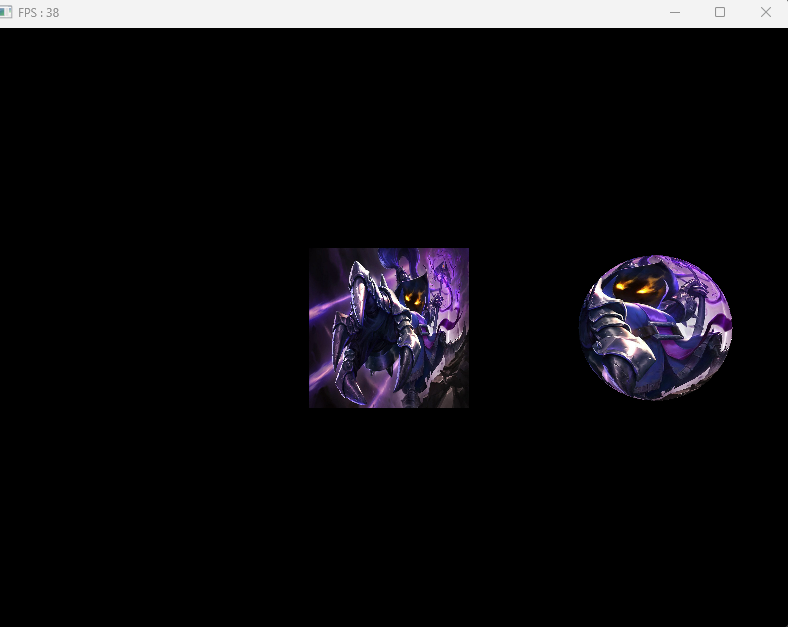
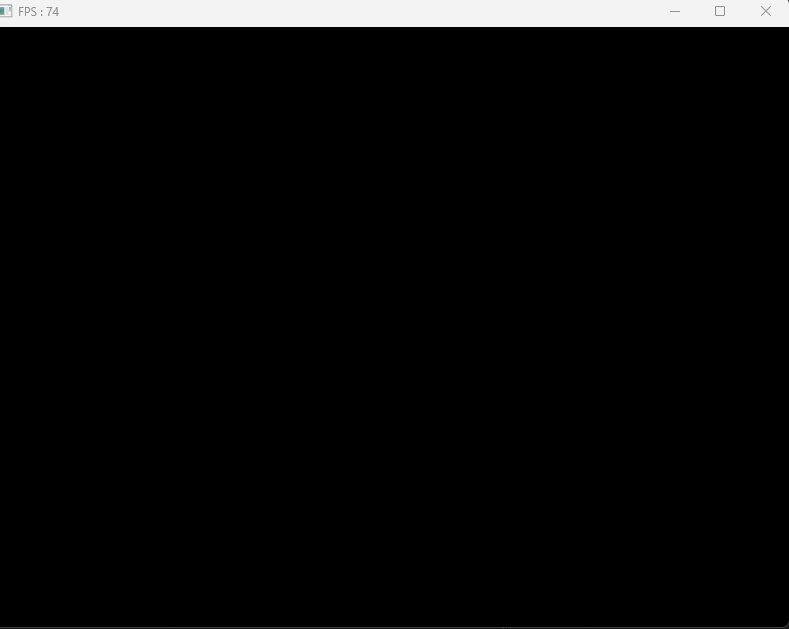
OBB를 사용해서도 테스트를 해보자 이때 큐브를 살짝 돌려주고. OBB에 회전값을 전달해주어야하는데 이때 잠깐보자면 BoundingOrientedBox에서 Orientation으로 물체의 회전을 관리해주고 있는데 이는 쿼터니언 값으로 Float4값을 가지고있다. 이를 쿼터니언 값으로 전달해주어야 한다.
CollisionDemo.cpp
#include "pch.h"
#include "CollisionDemo.h"
#include "RawBuffer.h"
#include "TextureBuffer.h"
#include "Material.h"
#include "SceneDemo.h"
#include "GeometryHelper.h"
#include "Camera.h"
#include "GameObject.h"
#include "CameraScript.h"
#include "MeshRenderer.h"
#include "Mesh.h"
#include "Material.h"
#include "Model.h"
#include "ModelRenderer.h"
#include "ModelAnimator.h"
#include "Mesh.h"
#include "Transform.h"
#include "VertexBuffer.h"
#include "IndexBuffer.h"
#include "Light.h"
#include "Graphics.h"
#include "SphereCollider.h"
#include "Scene.h"
#include "AABBBoxCollider.h"
#include "OBBBoxCollider.h"
void CollisionDemo::Init()
{
_shader = make_shared<Shader>(L"23. RenderDemo.fx");
// Camera
{
auto camera = make_shared<GameObject>();
camera->GetOrAddTransform()->SetPosition(Vec3{ 0.f, 0.f, -5.f });
camera->AddComponent(make_shared<Camera>());
camera->AddComponent(make_shared<CameraScript>());
CUR_SCENE->Add(camera);
}
// Light
{
auto light = make_shared<GameObject>();
light->AddComponent(make_shared<Light>());
LightDesc lightDesc;
lightDesc.ambient = Vec4(0.4f);
lightDesc.diffuse = Vec4(1.f);
lightDesc.specular = Vec4(0.1f);
lightDesc.direction = Vec3(1.f, 0.f, 1.f);
light->GetLight()->SetLightDesc(lightDesc);
CUR_SCENE->Add(light);
}
// Material
{
shared_ptr<Material> material = make_shared<Material>();
material->SetShader(_shader);
auto texture = RESOURCES->Load<Texture>(L"Veigar", L"..\\Resources\\Textures\\veigar.jpg");
material->SetDiffuseMap(texture);
MaterialDesc& desc = material->GetMaterialDesc();
desc.ambient = Vec4(1.f);
desc.diffuse = Vec4(1.f);
desc.specular = Vec4(1.f);
RESOURCES->Add(L"Veigar", material);
}
// Mesh
{
auto obj = make_shared<GameObject>();
obj->GetOrAddTransform()->SetLocalPosition(Vec3(3.f, 0.f, 0.f));
obj->AddComponent(make_shared<MeshRenderer>());
{
obj->GetMeshRenderer()->SetMaterial(RESOURCES->Get<Material>(L"Veigar"));
}
{
auto mesh = RESOURCES->Get<Mesh>(L"Sphere");
obj->GetMeshRenderer()->SetMesh(mesh);
obj->GetMeshRenderer()->SetPass(0);
}
//Collider
{
auto collider = make_shared<SphereCollider>();
collider->SetRadius(0.5f);
obj->AddComponent(collider);
}
{
obj->AddComponent(make_shared<MoveScript>());
}
CUR_SCENE->Add(obj);
}
{
auto obj = make_shared<GameObject>();
obj->GetOrAddTransform()->SetLocalPosition(Vec3(0.f));
obj->AddComponent(make_shared<MeshRenderer>());
{
obj->GetMeshRenderer()->SetMaterial(RESOURCES->Get<Material>(L"Veigar"));
}
{
auto mesh = RESOURCES->Get<Mesh>(L"Cube");
obj->GetMeshRenderer()->SetMesh(mesh);
obj->GetMeshRenderer()->SetPass(0);
}
//Collider
/*{
auto collider = make_shared<AABBBoxCollider>();
collider->GetBoundingBox().Extents = Vec3(0.5f);
obj->AddComponent(collider);
}*/
{
obj->GetOrAddTransform()->SetRotation(Vec3(0, 45, 0));
auto collider = make_shared<OBBBoxCollider>();
collider->GetBoundingBox().Extents = Vec3(0.5f);
collider->GetBoundingBox().Orientation = Quaternion::CreateFromYawPitchRoll(45, 0, 0);
obj->AddComponent(collider);
}
CUR_SCENE->Add(obj);
}
}
void CollisionDemo::Update()
{
if (INPUT->GetButtonDown(KEY_TYPE::LBUTTON))
{
int32 mouseX = INPUT->GetMousePos().x;
int32 mouseY = INPUT->GetMousePos().y;
//Picking
auto pickObj = CUR_SCENE->Pick(mouseX, mouseY);
if (pickObj)
{
CUR_SCENE->Remove(pickObj);
}
}
}
void CollisionDemo::Render()
{
}
void MoveScript::Update()
{
auto pos = GetTransform()->GetPosition();
pos.x -= DT * 1.0f;
GetTransform()->SetPosition(pos);
}
이렇게 되어있으면 회전되어있는 큐브와 구 클릭했을 때 잘 없어진다.
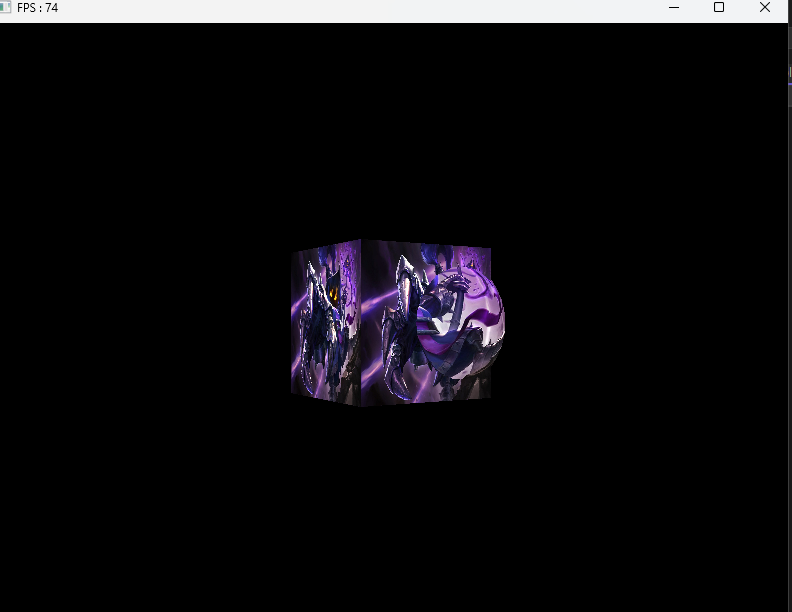
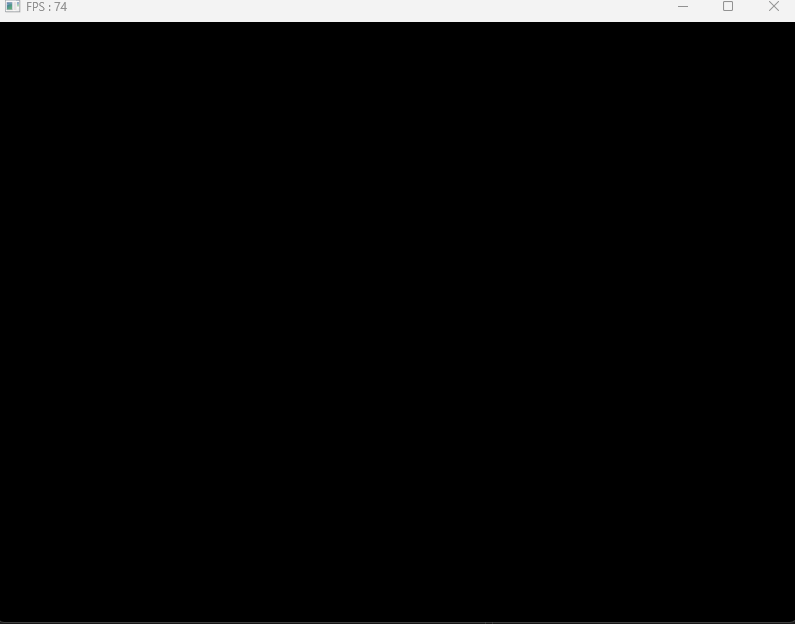
이제 여기에 Collider끼리 충돌했을 때를 이벤트를 구현해보자
SphereCollider.cpp
bool SphereCollider::Intersects(shared_ptr<BaseCollider>& other)
{
ColliderType type = other->GetColliderType();
//어떤 Collider인지 판별
switch (type)
{
case ColliderType::Sphere:
return _boundingSphere.Intersects(dynamic_pointer_cast<SphereCollider>(other)->GetBoundingSphere());
case ColliderType::AABB:
return _boundingSphere.Intersects(dynamic_pointer_cast<AABBBoxCollider>(other)->GetBoundingBox());
case ColliderType::OBB:
return _boundingSphere.Intersects(dynamic_pointer_cast<OBBBoxCollider>(other)->GetBoundingBox());
}
return false;
}
AABBBoxCollider.cpp
bool AABBBoxCollider::Intersects(shared_ptr<BaseCollider>& other)
{
ColliderType type = other->GetColliderType();
switch (type)
{
case ColliderType::Sphere:
return _boundingBox.Intersects(dynamic_pointer_cast<SphereCollider>(other)->GetBoundingSphere());
case ColliderType::AABB:
return _boundingBox.Intersects(dynamic_pointer_cast<AABBBoxCollider>(other)->GetBoundingBox());
case ColliderType::OBB:
return _boundingBox.Intersects(dynamic_pointer_cast<OBBBoxCollider>(other)->GetBoundingBox());
}
}OBBBoxCollider.cpp
bool OBBBoxCollider::Intersects(shared_ptr<BaseCollider>& other)
{
ColliderType type = other->GetColliderType();
switch (type)
{
case ColliderType::Sphere:
return _boundingBox.Intersects(dynamic_pointer_cast<SphereCollider>(other)->GetBoundingSphere());
case ColliderType::AABB:
return _boundingBox.Intersects(dynamic_pointer_cast<AABBBoxCollider>(other)->GetBoundingBox());
case ColliderType::OBB:
return _boundingBox.Intersects(dynamic_pointer_cast<OBBBoxCollider>(other)->GetBoundingBox());
}
return false;
}
이렇게 해주고 이제 충돌검사를 하는 코드를 Scene클래스에 넣어줘서 물체들의 상태가 Update된 이후인 LateUpdate에서 충돌체크를 해주자.
Scene.cpp
void Scene::CheckCollision()
{
vector<shared_ptr<BaseCollider>> colliders;
//Collider 가진애들 모두 찾아주기
for (shared_ptr<GameObject> object : _objects)
{
if (object->GetCollider() == nullptr)
continue;
colliders.push_back(object->GetCollider());
}
// BruteForce
for (int32 i = 0; i < colliders.size(); i++)
{
for (int32 j = i + 1; j < colliders.size(); j++)
{
shared_ptr<BaseCollider>& other = colliders[j];
//만약 i번째랑 j번째랑 충돌했다면
if (colliders[i]->Intersects(other))
{
int a = 3;
}
}
}
}
이렇게 해주고 Break Point를 int a=3에 두면 충돌했을 때 Break가 걸리는 것을 볼 수 있다.
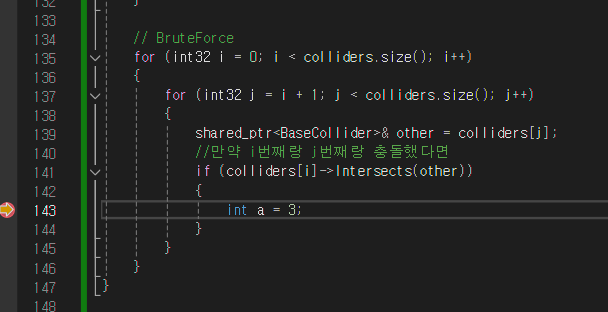
'게임공부 > Directx11' 카테고리의 다른 글
| [Directx11][C++][3D]30. 도형 (0) | 2024.10.07 |
|---|---|
| [Directx11][C++][3D]29. Terrain Picking (0) | 2024.10.07 |
| [Directx11][C++][3D]27. Collision(Sphere) (3) | 2024.10.06 |
| [Directx11][C++][3D]26. ViewPort 이론 (0) | 2024.10.03 |
| [Directx11][C++][3D]25. RenderManager 분할 (3) | 2024.10.03 |